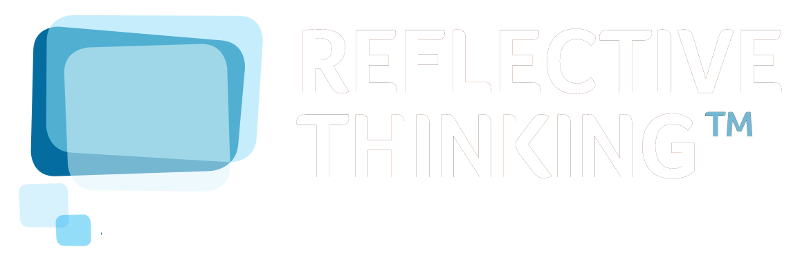NEWS
Digital Mysteries Windows update
A helping hand Digital Mysteries for Windows has been updated today to make it easier to use for first time users. New features include a ' how-to ' menu and a Teaching with Mysteries section which details the concepts behind the tasks!
Added to this update:
- A button in the top left of screen for access to all the menu options
- Right-click to access the menu wheel and slip menus
- Double click to re-size slips and notes
- Override (forces to next stage) is visible by default
- Extra guidance on how to re-size and group slips
- A how-to menu available in the settings menu and via the bottom left of screen
- Teaching with Mysteries section in settings menu which details the concepts behind the tasks
As a small example of one addition, here is a screenshot of the new 'reading stage introduction':
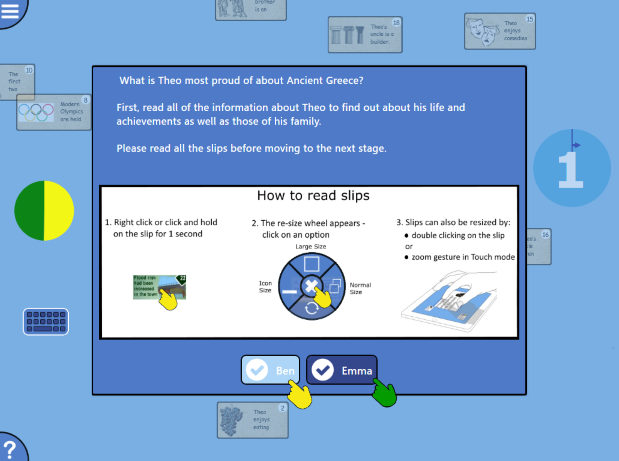
To update Digital Mysteries, all you need to do is go to the settings menu, then 'check for updates'. Once updated, the points noted above will be available to you straight away. If you'd like to try Digital Mysteries, please email i